XPX Holders Can Begin Claiming Their Metaverse Asset, MetX

On 30 December 2021, we announced the commencement of the MetaXar project by Xarcade, powered by ProximaX technology. MetaXar, a Metaverse Autonomous Economy will embody a growing ecosystem involving game developers and gamers with earning opportunities for all parties.
To kickstart this project, XPX and/or XAR holders will be entitled to receive MetX airdrops. The more of either token you hold, the more MetX you will be airdropped. But first, you must claim for the airdrop.
How to claim your airdrop
Starting from today, send 1 XPX from every account that you wish to register for the airdrop by block height number 4908860 (Important: block height on the ProximaX Sirius Chain). This is estimated to be around 15 February 23:00 (11 PM) UTC (UTC+0). This will be the cutoff time for the airdrop. At the same time, there will be a snapshot of all Binance Smart Chain participants who are participating. You must register all your accounts before the snapshot block height to be eligible for an airdrop to each of these accounts. The more XPX and/or XAR you hold at the time of the snapshot in a registered account, the more MetX will be airdropped to that registered account. At exactly block height number 4908865, we will take a snapshot of the balances. We will then register a list of eligible recipient accounts and the quantity for both the ProximaX Sirius Chain and the Binance Smart Chain. Thereafter, account holders can continue to transact.
ProximaX Sirius network (ProximaX Sirius Wallet)
If the XPX account you wish to register is on the ProximaX Sirius network, send 1 XPX from that account to:
XD5UXM-Q5DPG6-QSIL36-IRLC7W-DXQ2PB-XMTVTZ-T6DB
Binance Smart Chain (Metamask wallet)
If the XPX account you wish to register is on the Binance Smart Chain network (e.g., Metamask wallet), send 1 XPX from that account to:
0x028480b9eE6Bc65eF792094777A8FB398c1A3A3f
Exchanges
No action is required if you have your XPX on MEXC and Bilaxy exchanges. These exchanges have agreed to take a snapshot of your exchange account and later deposit your airdrop in that same account.
Receiving your airdrop via the exchanges and storing your assets there is at your own risk. We will not be responsible for any losses that may occur on the exchanges. The best practice is to keep your digital assets in your own digital wallet and to store your private key in a safe place.
Frequently Asked Questions (FAQs)
1. How soon must I claim?
You must claim by block height number 4908860 on the ProximaX Sirius Chain. This is approximately 15 February 23:00 (11 PM) UTC (UTC+0). At block height 4908865, we shall take a snapshot of your balance to compute the number of MetX you get.
2. What happens if I only have XAR in the account.
You will be required to get hold of 1 XPX to send across so that you are eligible for the airdrop.
3. What happens if I don’t claim?
Your account will not be registered and you will not receive an airdrop.
4. How much will be airdropped?
9.25 million MetX will be minted for this airdrop.
5. What is MetX?
6. How much is each MetX worth?
It will be listed on the PancakeSwap in early March.
7. When will I get my MetX?
Once we have determined the MetX, we will airdrop them just before listing in PancakeSwap.
8. Will more MetX be minted?
Yes, over time, more will be minted but only for XPX holders who stake while harvesting. Additionally, when MetaXar is kicked off, MetX will be minted as rewards given to participants of MetaXar.
9. How many MetX will I get?
For every 1,000 XPX, you will get 1 MetX. In the case of XAR, it will be 1 MetX for every 3 XAR.
10. What is the value of each MetX?
We cannot determine its true value as the market dictates it. At the moment, 1,000 XPX is worth about $4 to $5.
11. Is it safe to keep my XPX on an exchange for the airdrop?
Receiving your airdrop via an exchange and storing your assets there is at your own risk. We will not be responsible for any losses that may occur in the exchanges. The best practice is to keep your digital assets in your own digital wallet and to store your private key in a safe place.